Minecraft ChocoCraft Mod [1.5.2]
Minecraft Mods — May 3, 2013, 10:57 AM - 345 Views
This mod adds a mob called Chocobo to the game. This includes different coloured mob types with different attributes in their grown-up and juvenile form.
The most basic type can be found in the wild and can be tamed by using “Gysahl Greens” on them. Gysahl Greens is a plant found in the wild, but also can be planted by sowing Gysahl Seeds. Gysahl Seeds can be received by crafting from Gysahl Greens or by harvesting planted Gysahl Greens.
Chocobos can be breed and procreate. The offspring will be a Chicobo, the juvenile form of a Chocobo. After a while a Chicobo will grow into a Chocobo. Chicobos will be born wild and have to be tamed. Chicobos will inherit the type from one of their parents or mutate into new types. Thus by repeatedly breeding Chocobos all normal types of Chocobos can be acquired from tamed wild Chocobos. There are a few special Chocobo types though, which can only be acquired by special means.
ChocoCraft Mod for Minecraft 1.5.2 Screenshots:
Different types of Chocobos:
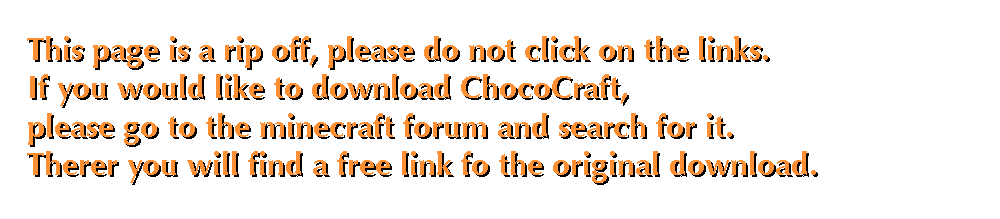
Okay, maybe there are more than 6:

Gysahl Greens:

Ready to Ride:

Golden big bird next to a proud owner:

Love in the air:

Proud of his offspring:
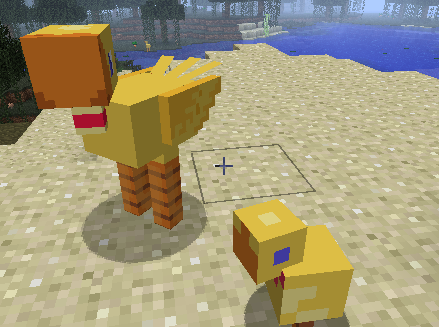
Chocobo Names:

Chocopedia:

Recipes:
1.  Chocobo Saddle = 1 Leather, 2 Strings, 1 Chocobo Feather
Chocobo Saddle = 1 Leather, 2 Strings, 1 Chocobo Feather

2.  Chocobo Saddle Bags = 3 Leather, 1 Chocobo Feather
Chocobo Saddle Bags = 3 Leather, 1 Chocobo Feather

3.  Chocobo Pack Bags = 4 Silk, 2 Cloth, 1 Leather, 1 Chocobo Feather
Chocobo Pack Bags = 4 Silk, 2 Cloth, 1 Leather, 1 Chocobo Feather

4.  Chocobo Whistle = 1 Gold Ingot, 1 Chocobo Feather
Chocobo Whistle = 1 Gold Ingot, 1 Chocobo Feather

5.  Gysahl Cake = 2 Milk, 2 Wheat, 2 Sugar, 2 Gysahl Green, 1 Egg
Gysahl Cake = 2 Milk, 2 Wheat, 2 Sugar, 2 Gysahl Green, 1 Egg
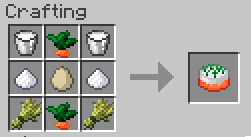
6.  Gysahl Seeds = 1 Gysahl Green
Gysahl Seeds = 1 Gysahl Green

7.  Chocopedia = 1 Book, 2 Ink Sac, 4 Chocobo Feathers, 1 Lapis Lazuli and 1 Gold Nugget
Chocopedia = 1 Book, 2 Ink Sac, 4 Chocobo Feathers, 1 Lapis Lazuli and 1 Gold Nugget

8.  4 Arrows = 1 Flint, 1 Stick and 1 Chocobo Feather
4 Arrows = 1 Flint, 1 Stick and 1 Chocobo Feather

9.  4 Straw = 1 Wheat
4 Straw = 1 Wheat

Installation:
Client
- 1. Install Minecraft Forge by following the instructions on the corresponding pages. The link to both can be found above the link to this mod.
- 2. With Forge installed, put this mod’s .zip file in your minecraft “mods” folder.
- 3. Extract the mod zip in a different folder and get the file choco_kweh.ogg from /resources/sounds and put it into the folder minecraft/resources/mod/. (The other extracted files from the zip won’t be needed anymore and can be deleted. Do not delete the zip in the minecraft/mods folder, or if you have extracted the files into the minecraft/mods folder delete them after extracting the sound file. In the minecraft/mods folder only the chococraft_x.x.x_zip file should stay.)
Server
- 1. Install Minecraft Forge into a minecraft server.
- 2. Run the server once. (And stop it again)
- 3. Put the Chococraft_x.x.x.zip into the mods folder in the server folder
- 4. Run the server again. Now Clients with Chococraft_x.x.x.zip installed can connect to the server and enjoy riding Chocobos through the landscape.
Developer: Torojima
Download Minecraft ChocoCraft Mod [1.5.2]:
For Minecraft 1.5.2
Chococraft-Mod-1.5.2
For Minecraft 1.5.1
Chococraft-Mod-1.5.1
For Minecraft 1.4.7
Chococraft-Mod-1.4.7


![Minecraft SpecialTools Mod [1.5.2/1.5.1/1.4.7]](http://www.abload.de/img/2013-02-12_13.50.43stuoz.png)
![Minecraft Enhanced Texture Pack [1.5.2/1.5.1/1.4.7]](http://www.dl.8minecraft.com/2012/12/Enhanced-texture-pack-1.jpg)
![Minecraft SmoothCraft Texture Pack [1.5.2/1.5.1/1.4.7]](http://www.img.8minecraft.com/2012/12/Smoothcraft-texture-pack.png)
![Minecraft Mine Little Pony Mod [1.5.2/1.5.1/1.4.7]](http://www.img.8minecraft.com/2012/11/Minecraft-Mine-Little-Pony-Mod-1.jpg)
![Minecraft Millenaire NPC Village Mod [1.5.2]](http://www.img.8minecraft.com/2012/11/Millenaire-Mod.png)
![Minecraft ProSthetics Mod [1.5.2/1.5.1]](https://dl.dropbox.com/u/41469450/ProSthetics%20Screens/crusher.png)


0 comment