Minecraft 1.5 Official Download
Minecraft Updates — March 14, 2013, 8:12 AM - 206 Views
The moment we’ve all been waiting for is finally here – the 1.5 Redstone Update is now live! Now, I know you want to jump into this massively awesome update head-first, so let’s see what was added!
1.5 Features:
- Added Redstone Comparator (used in Redstone logic)
- Added Hopper (collects items and moves them to containers)
- Added Dropper (similar to Dispensers, but always drops the item)
- Added Activator Rail (activates TNT Minecarts)
- Added Daylight Sensor
- Added Trapped Chest
- Added Weighed Pressure Plate
- Added Block of Redstone
- Added Nether Brick (item)
- Added Nether Quartz and ore
- Added Block of Quartz, with half blocks and chiseled variants
- New command: /scoreboard
- New command: /effect
- Containers and mobs can have custom names
- Inventory management has been changed, for example you can drag-place items over slots
- Texture packs now have separate images for each block and item, and can have animations
- Nether Quartz Ore now spawns in the Nether
- Smooth lighting now has three settings (none, minimal, maximum)
- More detailed death messages
- Some hostile mobs now are harder in Hard difficulty
- Many, many, bug fixes – more than you can shake a stick at
- Removed Herobrine
Please note: There is a scheduled 1.5.1 update in the very near future, to iron out some of the few remaining issues with 1.5, and it will be coming soon. Tomorrow’s Snapshot will reveal more of what is to come, so keep an eye out!
You might be wondering where to start, or what sort of indescribably cool thing to create first. With so many new items, commands, and blocks, it’s almost impossible to know where to start first! I don’t have any good advice for that, except to show you something SethBling made with the 1.5 assets in the pre-release:
Rocket golem, or gassy golem – you decide!
The 1.5 release is a big one, and there is so much to do! What is your favorite part of the update? Tell us about it!
Download Minecraft 1.5 Official:
Minecraft for Windows
Download Minecraft.exe. Place it anywhere you want, then run it.
Minecraft for Mac OS X
Download Minecraft.zip. Unpack and place Minecraft in your /Applications folder.
Minecraft for Linux / Other
Download minecraft.jar. The jar is executable and might work as-is. If you run into memory issues, try launching it with java -Xmx1024M -Xms512M -cp minecraft.jar net.minecraft.LauncherFrame, also please use Sun’s JVM.
Multiplayer Server
If you’re running on Windows and just want to set up a server easily, download Minecraft_Server.exe and run it.
If you want to run the server on any other OS or without GUI it’s a bit more involved. First make sure you can use java from the command line. On Linux and Mac OS X this should already be set up but on Windows you might have to tinker with the PATH environment variable. Download and run minecraft_server.jar with java -Xmx1024M -Xms1024M -jar minecraft_server.jar nogui.



![Minecraft gegy1000′s Instant House Mod [1.5]](http://www.img.8minecraft.com/2013/03/Minecraft-gegy1000s-Instant-House-Mod-4.png)
![Minecraft Ornate 5 Revived Texture Pack [1.5]](http://www.img.8minecraft.com/2012/12/Minecraft-Ornate-5-Revived-Texture-Pack-2.png)
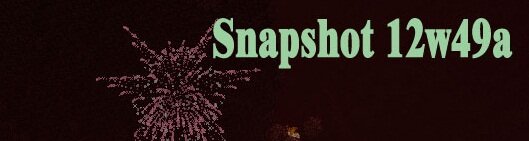
![Minecraft Legend of Zelda Craft HD Ocarina of Time Texture Pack [1.5]](http://www.img.8minecraft.com/2012/12/Minecraft-Legend-of-Zelda-Craft-HD-Texture-Pack-1.png)



0 comment